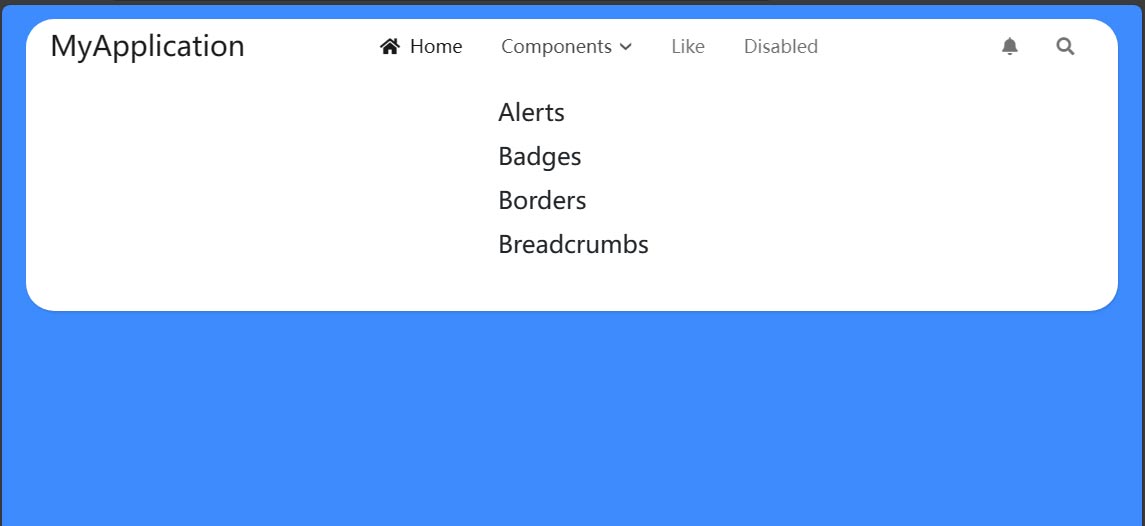Pure Theme for ASP.NET Core MVC / Razor Pages
Pure Theme is a theme for ASP.NET Core MVC / Razor Pages UI.
Installation
If your project initially installed the
Volo.Abp.AspNetCore.Mvc.UI.Theme.BasicNuGet package, please remove it first.
To install the Pure Theme in your web project, follow these steps:
Install the
Dignite.Abp.AspNetCore.Mvc.UI.Theme.PureNuGet package.Add
DigniteAbpAspNetCoreMvcUiPureThemeModuleto the[DependsOn(...)]attribute list in your module class.Configure the default theme in the
ConfigureServicesmethod:Configure<AbpThemingOptions>(options => { options.DefaultThemeName = PureTheme.Name; });Install the @abp/aspnetcore.mvc.ui.theme.basic NPM package in your web project (e.g.,
npm install @abp/aspnetcore.mvc.ui.theme.basicoryarn add @abp/aspnetcore.mvc.ui.theme.basic).Run abp install-libs.
Layout
Public Layout
The Pure Theme includes a Public Layout:
Examples
For examples, please visit GitHub, download the sample, and follow the instructions to run and experience it.