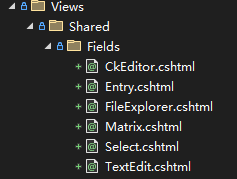Tag Helpers
To assist web developers in quickly developing websites, Dignite Cms provides a series of Tag Helpers to simplify the development process of data retrieval and display.
Entry List
cms-entry-list is used to retrieve a list of entries, passing the EntryListViewModel type view model to the partial view.
Example of cms-entry-list
Basic usage:
<cms-entry-list
section-name="blog-post"
partial-name="blog/_post-list">
</cms-entry-list>
_post-list.cshtml code
@using Dignite.Cms.Public.Web.Models;
@using Volo.Abp.AspNetCore.Mvc.UI.Bootstrap.TagHelpers.Pagination;
@model EntryListViewModel
@{
var pagerModel = new PagerModel(Model.TotalCount, 10, Model.PageIndex, Model.PageSize, Context.Request.Path);
}
<div class="list-group mb-5">
@foreach (var entry in Model.Entries)
{
<a section="Model.Section" entry="entry" class="list-group-item list-group-item-action">
<div class="d-flex w-100 justify-content-between mt-2">
<h5 class="mb-1">@entry.Title</h5>
<span class="text-muted">@entry.PublishTime</span>
</div>
</a>
}
</div>
<nav aria-label="Pagination navigation" class=" mb-5">
<div class="flex-grow-1">
<abp-paginator model="pagerModel" show-info="false" />
</div>
</nav>
Return 10 entries:
<cms-entry-list
section-name="blog-post"
current-page="10"
partial-name="blog/_post-list">
</cms-entry-list>
Specify the current language:
<cms-entry-list
section-name="blog-post"
culture="@Model.Entry.Culture"
partial-name="blog/_post-list">
</cms-entry-list>
Query by field value:
Retrieve a list of entries based on blog post category
@using Dignite.Abp.Data;
@using Dignite.Cms.Public.Web.Models;
@model EntryViewModel
@{
//current category
var category = Context.Request.Query["category"].ToString();
IList<QueryingByField> parameters = null;
if (!category.IsNullOrWhiteSpace())
{
parameters = new List<QueryingByField>
{
new QueryingByField("BlogCategory",category)
};
}
}
<cms-entry-list
section-name="blog-post"
querying-by-fields="parameters"
partial-name="blog/_post-list">
</cms-entry-list>
Parameters of cms-entry-list
site-id: Specifies the ID of the sitesection-name: Specifies the name of the sectioncurrent-page: Specifies the page number, default value: 1max-result-count: Specifies the number of results to return, default value: 20culture: Specifies the language, default value is the default language of the sitequerying-by-fields: Query entries by field values (refer to Advanced Development document)filter: Filter strings in the entrytitlepartial-name: Specifies the partial view name
Parameters of EntryListViewModel class
Section: The section DTO to which the list of entries belongsEntries: The list of entry DTOsTotalCount: Total number of entriesPageIndex: Page index valuePageSize: Number of entries per pageCurrentPage: Current page numberTotalPage: Total number of pages
Entry
cms-entry is used to retrieve a single entry, passing the EntryViewModel type view model to the view.
Example of cms-entry
<cms-entry
section-name="contact"
culture="@Model.Entry.Culture"
slug="index"
partial-name="_contact-section">
</cms-entry>
_contact-section.cshtml code
@using Dignite.Cms.Public.Web.Models;
@model EntryViewModel
<section class="container mb-5">
<h2 class="fs-1 fw-semibold lh-base mb-3">@Model.Entry.Title</h2>
<div class="lead mb-5">
<cms-entry-field field-name="TextboxFieldName" entry="Model"></cms-entry-field>
</div>
<a class="underline-animate ms-3 btn btn-outline-primary" section="@Model.Section" entry="Model.Entry">@localizer["contact-us"]</a>
</section>
Parameters of cms-entry
site-id: Specifies the ID of the sitesection-name: Specifies the name of the sectionculture: Specifies the language, default value: the default language of the siteslug: Specifies the alias of the entrypartial-name: Specifies the partial view name
Properties of EntryViewModel
Entry: The entry DTO of typeEntryDtoSection: The section DTO of typeSectionDto
Entry Field
cms-entry-field is used to display entry fields, passing the EntryFieldViewModel type view model to the view.
Example of cms-entry-field
Basic usage:
<cms-entry-field field-name="TextboxFieldName" entry="Model"></cms-entry-field>
Outputs the value of the TextboxFieldName field in the Entry entry on the current page. By default, it passes the EntryFieldViewModel type view model to the /Views/Shared/TextEdit.cshtml view.
Specify the field partial view page:
<cms-entry-field field-name="image" entry="Model" partial-name="_banner"></cms-entry-field>
_banner.cshtml
@using Dignite.Abp.Data
@using Dignite.Cms.Public.Web.Models;
@using Dignite.Abp.DynamicForms;
@using Dignite.FileExplorer.Files;
@model EntryFieldViewModel
@{
var files = Model.Entry.GetField<List<FileDescriptorDto>>(Model.Field.Name);
FileDescriptorDto coverImage = (files != null && files.Any()) ? files[0] : null;
var imgUrl = $"/api/file-explorer/files/{coverImage?.ContainerName}/{coverImage?.BlobName}?width=1650&height=800";
}
@if (coverImage != null)
{
<img src="@imgUrl" class="img-fluid rounded" alt="@coverImage?.Name">
}
Parameters of cms-entry-field
field-name: The name of the field in the entryentry: An instance of typeEntryViewModel, usually the ViewModel of the current pagepartial-name: The partial view page used to display the field value
Properties of EntryFieldViewModel
Field: An instance of typeFormFieldEntry: An instance of type implementingIHasCustomFields
EntryDtois an instance ofIHasCustomFieldsinterface.
Predefined Field Views
Dignite Cms Mvc has built-in view files for dynamic fields, named after the dynamic field type, placed in the /Views/Shared/ directory of the Dignite.Cms.Public.Web project:
Field
cms-field is used to display field values, passing the EntryFieldViewModel type view model to the view.
Taking the Service Project entry /Views/Entry/Service/Entry.cshtml as an example:
<cms-entry-field field-name="Services" entry="Model"></cms-entry-field>
Services is a matrix type field, which first calls the Dignite.Cms.Public.Web project /Views/Shared/Matrix.cshtml view file, and then internally calls the view of Fields/Matrix/{matrix-block-name}.
In the Service Project entry example, call the Fields/Matrix/service-item view, the complete view path is: /Views/Shared/Fields/Matrix/service-item.cshtml:
@using Dignite.Cms.Public.Web.Models;
@model MatrixBlockViewModel
@{
var nameField = Model.Type.Fields.First(fd => fd.Name == "name");
var descriptionField = Model.Type.Fields.First(fd => fd.Name == "description");
}
<h2 class="fs-2 mb-3 fw-bold lh-base">
<cms-field field="nameField" entry="Model.Block"></cms-field>
</h2>
<div class="rich-text mb-5">
<cms-field field="descriptionField" entry="Model.Block"></cms-field>
</div>
Parameters of cms-field
field: An instance of typeFormFieldentry: An instance of typeIHasCustomFieldspartial-name: The partial view page used to display the field value
Entry Links
Based on Entry Object
@model EntryListViewModel
@foreach (var entry in Model.Entries)
{
<a section="Model.Section" entry="entry">
<h5>@entry.Title</h5>
</a>
}
Based on Path
<a entry-path="~/blog">
Blog
</a>
Optional parameters:
culture: Specifies the language of the entryhost: Specifies the site host address
Section
cms-section is used to call section data, passing the SectionDto type view model to the view.
<cms-section section-name="blog-post" partial-name="_blog-post-index">
</cms-section>